How to Upgrade ESX Hosts to vSphere 6.7
While we've been using and testing it for a while, we now officially support vSphere 6.7, which includes support for Apple File System (APFS) and macOS Mojave. Check out this guide to help you navigate the upgrade process.
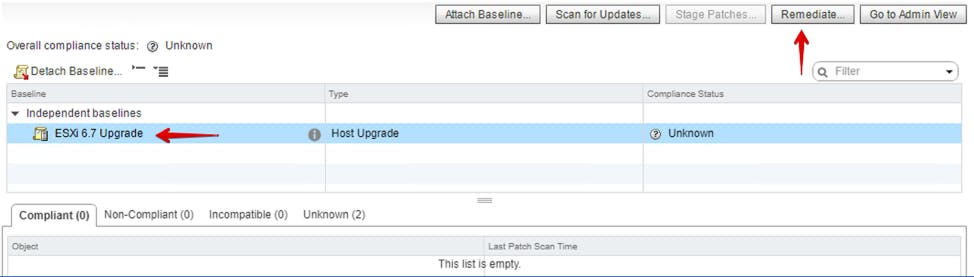
While we've been using and testing vSphere 6.7 for a while now, we're happy to announce we officially support this latest release from VMware, which includes support for Apple File System (APFS) and macOS Mojave. We know our customers will be excited to use the new macOS along with the other great features that come with vSphere 6.7. In addition to the new features, vSphere 6.7 also comes with new infrastructure requirements to ensure full supportability from VMware. Click here to learn more about these infrastructure changes.
Ready to move to vSphere 6.7? We've put together a step-by-step guide to walk you through the process, available on our Knowledge Base:
https://help.macstadium.com/articles/how-to-upgrade-esx-hosts-to-vsphere-6-7
A few things to keep in mind before starting the upgrade process: Only Mac Pros and HP blades Gen8 and above are supported for this upgrade. vSphere 6.7 is not officially supported on Xserve or Mac mini hardware. The process requires a VCSA appliance running version 6.7. If you are running on an older VCSA version, please request an upgrade through a support ticket before attempting this process. Standalone ESXi hosts cannot follow this process.
Orka, Orka Workspace and Orka Pulse are trademarks of MacStadium, Inc. Apple, Mac, Mac mini, Mac Pro, Mac Studio, and macOS are trademarks of Apple Inc. The names and logos of third-party products and companies shown on the website are the property of their respective owners and may also be trademarked.
©2023 MacStadium, Inc. is a U.S. corporation headquartered at 3525 Piedmont Road, NE, Building 7, Suite 700, Atlanta, GA 30305. MacStadium, Ltd. is registered in Ireland, company no. 562354.