Monitor your Mac servers with iStat from Bjango
Bjango is a well respected and long time developer for great Mac and iOS apps. They have released new apps that will help you monitor your remote servers from your Mac or iOS devices.
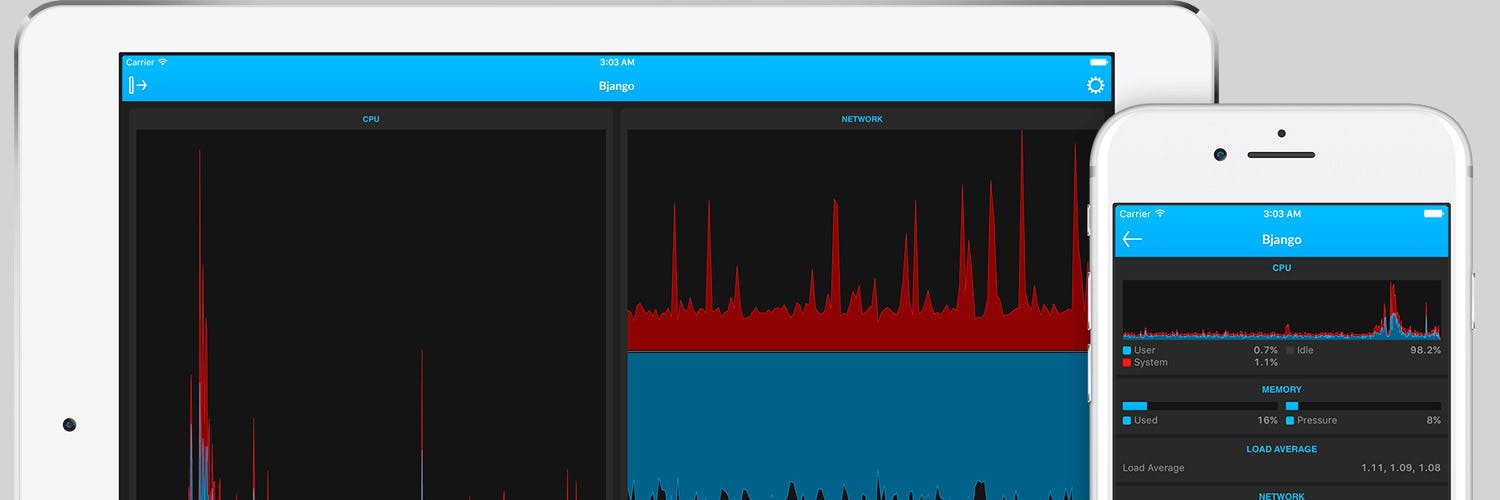
Bjango is a well-respected and long-time developer for great Mac and iOS apps. Today, they released five new apps that will help you monitor your remote servers from your Mac or iOS devices. We're going to take a look at three of them that will be very useful for Mac customers.
A couple of things out of the way first: Bjango is a long-time customer around here. They didn't ask for this review, nor did we get the apps free. This is just a look at some great tools for any Mac/iOS user that maintains servers. Marc and his team are fantastic people that give a lot to the Mac development and design communities. (Sidenote: about five years ago, I developed an iPad app. The first task on my list was to talk Marc into designing the app icon. He does such great work.)
Alright back to the task at hand.
iStat Menus has been a popular app for many years. It helps you watch the utilization on your Mac. A few years ago, Bjango branched out and helped us watch remote Macs as well. Today they released version 3.0 of those apps. We'll look at three of them separately.
iStat Server

iStat Server is the app you install on your Mac, Windows, or Linux server. It's as simple as downloading and installing. But before you rush through the process, take time to appreciate that beautiful icon.
When you install the app, you'll be asked to provide your admin password so it can install the tools that are needed to monitor the machine. Once done, you'll receive a welcome screen and confirmation.

The main setting that you need to keep an eye on is the password or passcode. It'll give you a random number by default that you'll use to connect or you can customize it:

But you can change that to a more memorable password as well. (This might prove useful. More on that in a bit.)

Once this app is installed, you don't need to do much with it. Just let it run on your server. However, there are some useful options there like a log of who has connected, from where, and for how long.
iStat for Mac
iStat for Mac is installed as the client part of the equation. Once again, the app has a beautiful icon that needs to be appreciated. It also has a nice animation in using the app.
iStat for Mac is a Mac App Store exclusive so you'll need to find it there. Once it's downloaded, you start it up and see the welcome screen.

Since you already have iStat Server running on your servers, you'll hit the "+ button to add the name, address, and port for the server.

At that point, the app will ask for your passcode or password that you set up on the server.

Once entered, you'll see the machine in the list and the data that you can keep an eye on remotely.

You can use the preferences to decide which data you'd like to include:

When iStat for Mac is connecting for the first time or reconnecting after a restart etc, you get this great animation. (This is the sort of little surprise that Bjango is great at including.)

Your other options in the app include enabling iCloud sync, and a couple of useful tools like ping and trace route. That way, should your server appear offline, you'll be able to troubleshoot from right inside the app.

iStat for iOS
All of these same features can be found in the iOS version of the app, iStat for iOS. It's universal, with a layout for both iPhones and iPads. If you enabled iCloud Sync, you'll already have your servers listed in the iOS app the first time you open it.

However, you'll need to enter the passcode or password the first time that you connect.

Once connected, you'll have access to all the same stats and information.

The shots above are from the iPad. The same process and info are found in the iPhone version:

Conclusion
As usual, Bjango offers some very polished Mac and iOS apps for us to use. Even though they are focused on this Apple ecosystem, they also provide the tools needed to monitor other sorts of servers which is a great benefit. High-quality, paid iOS apps from a fantastic small developer shop are so rare today. I'm happy to see that Bjango still provides these great apps for users.
Share this article
Orka, Orka Workspace and Orka Pulse are trademarks of MacStadium, Inc. Apple, Mac, Mac mini, Mac Pro, Mac Studio, and macOS are trademarks of Apple Inc. The names and logos of third-party products and companies shown on the website are the property of their respective owners and may also be trademarked.
©2023 MacStadium, Inc. is a U.S. corporation headquartered at 3525 Piedmont Road, NE, Building 7, Suite 700, Atlanta, GA 30305. MacStadium, Ltd. is registered in Ireland, company no. 562354.